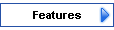
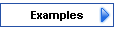


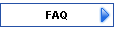
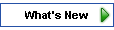
|
 |
What's New in Survey Crafter Professional |
 |
 |
| |
Survey Crafter Professional has the following new features and enhancements.
|
 |
| |
Survey Crafter Professional 5.1.2
Release 5.1.2 contains improvements to the Data window and Interviewer.
Improved/New Data Features
- Find/Replace in the Data window.
You can now use the Data window's new Find/Replace command to search the data in the window for any combination of characters, numbers, words or phrases. You can also use the command to make changes to the data. - Spell-checking in the Data window.
You can now check and correct the spelling of the responses to your surveys' open-end questions as well as the values contained in the study's other imported literal variables in the Data window. - @@RPM_512_NF_DAT_003
|
 |
| |
Survey Crafter Professional 5.1
Release 5.1 contains several exciting improvements to the Survey Designer and Analysis tables.
Improved/New Survey Features
- Slider controls on web surveys.
You can now configure your quantity, ranking and constant sum questions to include slider controls for your respondents to use to answer your questions. The slider controls and quantity boxes are linked so your respondents can choose either or both methods to answer your questions. You can have the controls appear above, below, to the left, to the right, or in place of the quantity boxes. - Running totals for constant sum questions.
You can now configure your constant sum questions to display running totals, making it easier for your online respondents to enter answers that sum to the desired total. - The new CURRENT_VALUE and RECORD_VALUE expression language functions.
Among other things, the new CURRENT_VALUE expression language function allows you to more easily enforce quotas in your web surveys. For example, you can use the function in a rule to screen out a respondent when the number of records in the web survey's data file that contain how the respondent answered a particular question has been reached. - Cookies and your web surveys.
There is a new custom rule you can add to your surveys that has Survey Crafter Professional get and set a cookie from your respondent's browser as the respondent takes your survey. You can add any number of these rules to your surveys, having Survey Crafter Professional get and set as many cookies as you want. One use of a cookie is to help uniquely identify your web survey’s respondents, giving you another way to prevent a respondent from completing your web survey more than once. - The improved RANK and the new RANK_PERCENT expression language functions.
You can now use the RANK and the new RANK_PERCENT expression language functions with CURRENT_VALUE in computed survey fields to display rankings and percentiles of the respondents' answers as they complete your web survey. - The improved instruction-only block.
An instruction-only block can now be a table of up to 255 rows and columns. - Improved warning messages and submit-anyway feature.
The default warning messages for ranking questions have been improved and you can now have the button that allows respondents to submit their answers despite warnings appear at the bottom of the web survey page instead of at the top.
Improved/New Analysis Features
- New sort feature in analysis tables.
You can now select a range of cells in any analysis table and have its cells vertically or horizontally sorted, using up to 3 columns or rows to determine the sort order. - New undo/redo feature in analysis tables.
You can now undo and redo any operation in an analysis table, including re-running the table's analysis wizard. - New statistical significance testing option in the Descriptive Statistics analysis table wizard.
When you have the Descriptive Statistics analysis wizard include a cross tabulation variable, you can now have the wizard also include a test for statistical significance of the differences between the means of each of the respondent groups the variable produces. - New count and percentage calculations in the Counts and Frequencies and All-That-Apply Question analysis table wizards.
You can now have these wizards show the number of respondents for whom a selected variable holds any valid value as well as the number of respondents who answered the variable's associated question. In addition, you can have these wizards show the percentage of respondents who picked a prompt or entered a specific value against the number of respondents who answered the variable's associated question.
|
 |
| |
Survey Crafter Professional 5.0
Release 5.0 contains many exciting improvements to the Survey Designer and Analysis wizards.
Improved/New Survey Features
- Language packages.
A language package is a named collection of translations of built-in messages, headings and labels. Every Survey Crafter Professional survey is assigned a language package. The language package provides the words on the survey’s navigation buttons as well as in the survey’s informational headings and built-in error and warning messages. Survey Crafter Professional now comes with standard U.S. English, British English, Spanish, French, German, Italian, Portuguese and Dutch language packages. You can change the language package assigned to your survey at any time. You can also copy and modify existing language packages or create your own to suit your needs. Language packages make it easier for you to customize your surveys’ built-in messages, headings and labels in a consistent way. - New open and close web survey rules.
You can now add rules to your survey that will, when your survey is on the web, open and/or close the survey at specific dates and times or alternatively when conditions of your devising are met. The rules can be configured to have customized messages shown to respondents, to have respondents redirected to other pages on the Internet or your Intranet or both. - The new hide block components rule.
You can now add a rule to your survey that will, when your survey is on the web, have components such as sub-questions or prompts of a question block shown or hidden depending upon the answers to a previous question. This allows you to have follow-up questions in your survey that show only the sub-questions or prompts for which the corresponding sub-questions or prompts in a previous question are answered in a certain way or are selected. - Improved block sharing between surveys.
You can now make structural changes to blocks that are shared between two or more surveys in a study. When you make a structural change to such a block, Survey Crafter Professional automatically makes the same change to the corresponding blocks in the other surveys. Examples of structural changes include adding or removing prompts to or from a closed-end, all-that-apply or rating question, changing the question type, changing the block’s built-in rules and adding or removing questions to or from a multi-question block. - Maintaining identically structured surveys.
You can now make it so a copy and its original survey that both live in the same study are automatically maintained by the software as structurally identical. Structurally identical surveys contain the same blocks with the same variables in the same order. The pagination, words outside as well as inside the blocks and the formatting and pictures can be different. This new feature makes it easier for you to administer the same survey in different languages, having the surveys share the same data file on the Web. - The Copy Survey Wizard.
The new Copy Survey Wizard simplifies the task of copying your surveys within a study. In addition to presenting options that often need to be reviewed when copying a survey, the wizard also presents options that allow you to make it so the copy and original are automatically maintained by the software as structurally identical. - New and improved spelling dictionaries.
The software now comes with Italian and Portuguese spelling dictionaries. The Spanish, German and French spelling dictionaries have also been improved. - Improved Survey Options dialog box.
You can now use the Survey Options dialog box, accessible from the Survey Designer window, to change the assigned language package to the survey you are working on. You can also use the dialog box to change the relationship between the survey you are working on and any other survey in the study, if there are any, to have the surveys automatically maintained by the software as structurally identical.
Improved/New Analysis Features
- Improved Cross Tabulation Analysis Wizard.
The Cross Tabulation Analysis Wizard now allows you to cross tabulate a hierarchy of variables against another hierarchy of variables.
|
 |
| |
For more information, please call toll-free 877.650.8527 or 978.635.1717, or e-mail info@surveycrafter.com.
|
|
|
|
